I attempted to run the code below and am getting an error that states: HTTP Error code: 403: Forbidden: Authentication succeeded but account is not authorized to access this resource.
from searchtweets import ResultStream, gen_rule_payload, load_credentials, collect_results
import requests
premium_search_args = load_credentials("/home/dirname/twitter_keys.yaml",
yaml_key="search_tweets_premium",
env_overwrite=False)
rule = gen_rule_payload("basketball", results_per_call=100) # testing with a sandbox account
print(rule)
from searchtweets import collect_results
tweets = collect_results(rule,
max_results=100,
result_stream_args=premium_search_args)
# print(tweets.all_text)
[print(tweet.all_text, end='\n\n') for tweet in tweets[0:10]];
My YAML file looks like this:
search_tweets_premium:
account_type: premium
endpoint: https://api.twitter.com/1.1/tweets/search/fullarchive/dev.json
consumer_key: AAAAAAAAAAAAAAAAAAAAA
consumer_secret: BBBBBBBBBBBBBBBBBBBBBBBBBBB
Only other thing to note is that I am using the free/sandbox service.
Any ideas if I am doing anything wrong in the code, the YAML, and/or within my Twitter developer account?