I have data I need normalized. Any value in Col C separated by a comma needs its own row.
Here is my sheet
The Data is in Col A - Col C and the Desired Result is int Col E-ColG.
This question was helpful and I got the formula working for col C but when I try to integrate col A and B it breaks: