I discovered that numpy.sin behaves differently when the argument size is <= 8192 and when it is > 8192. The difference is in both performance and values returned. Can someone explain this effect?
For example, let's calculate sin(pi/4):
x = np.pi*0.25
for n in range(8191, 8195):
xx = np.repeat(x, n)
%timeit np.sin(xx)
print(n, np.sin(xx)[0])
64.7 µs ± 194 ns per loop (mean ± std. dev. of 7 runs, 10000 loops each)
8191 0.7071067811865476
64.6 µs ± 166 ns per loop (mean ± std. dev. of 7 runs, 10000 loops each)
8192 0.7071067811865476
20.1 µs ± 189 ns per loop (mean ± std. dev. of 7 runs, 100000 loops each)
8193 0.7071067811865475
21.8 µs ± 13.4 ns per loop (mean ± std. dev. of 7 runs, 10000 loops each)
8194 0.7071067811865475
After crossing the 8192 elements limit the calculations become more than 3 times faster and give a different result: the last digit becomes 5 instead of 6.
When I tried to calculate the same value in other ways I obtained:
- C++
std::sin(Visual Studio 2017, Win32 platform) gives 0.7071067811865475; - C++
std::sin(Visual Studio 2017, x64 platform) gives 0.70710678118654756; math.singives 0.7071067811865476, which is logical because I used 64-bit Python.
I couldn't find any explanation in the NumPy documentation, nor in its code.
Update #2: It is hard to believe, but replacing sin by sqrt gives this:
44.2 µs ± 751 ns per loop (mean ± std. dev. of 7 runs, 10000 loops each)
8191 0.8862269254527579
44.1 µs ± 543 ns per loop (mean ± std. dev. of 7 runs, 10000 loops each)
8192 0.8862269254527579
10.3 µs ± 105 ns per loop (mean ± std. dev. of 7 runs, 100000 loops each)
8193 0.886226925452758
10.4 µs ± 4.41 ns per loop (mean ± std. dev. of 7 runs, 100000 loops each)
8194 0.886226925452758
Update: np.show_config() output:
mkl_info:
libraries = ['mkl_rt']
library_dirs = ['C:/GNU/Anaconda3\\Library\\lib']
define_macros = [('SCIPY_MKL_H', None), ('HAVE_CBLAS', None)]
include_dirs = ['C:\\Program Files (x86)\\IntelSWTools\\compilers_and_libraries_2019.0.117\\windows\\mkl', 'C:\\Program Files (x86)\\IntelSWTools\\compilers_and_libraries_2019.0.117\\windows\\mkl\\include', 'C:\\Program Files (x86)\\IntelSWTools\\compilers_and_libraries_2019.0.117\\windows\\mkl\\lib', 'C:/GNU/Anaconda3\\Library\\include']
blas_mkl_info:
libraries = ['mkl_rt']
library_dirs = ['C:/GNU/Anaconda3\\Library\\lib']
define_macros = [('SCIPY_MKL_H', None), ('HAVE_CBLAS', None)]
include_dirs = ['C:\\Program Files (x86)\\IntelSWTools\\compilers_and_libraries_2019.0.117\\windows\\mkl', 'C:\\Program Files (x86)\\IntelSWTools\\compilers_and_libraries_2019.0.117\\windows\\mkl\\include', 'C:\\Program Files (x86)\\IntelSWTools\\compilers_and_libraries_2019.0.117\\windows\\mkl\\lib', 'C:/GNU/Anaconda3\\Library\\include']
blas_opt_info:
libraries = ['mkl_rt']
library_dirs = ['C:/GNU/Anaconda3\\Library\\lib']
define_macros = [('SCIPY_MKL_H', None), ('HAVE_CBLAS', None)]
include_dirs = ['C:\\Program Files (x86)\\IntelSWTools\\compilers_and_libraries_2019.0.117\\windows\\mkl', 'C:\\Program Files (x86)\\IntelSWTools\\compilers_and_libraries_2019.0.117\\windows\\mkl\\include', 'C:\\Program Files (x86)\\IntelSWTools\\compilers_and_libraries_2019.0.117\\windows\\mkl\\lib', 'C:/GNU/Anaconda3\\Library\\include']
lapack_mkl_info:
libraries = ['mkl_rt']
library_dirs = ['C:/GNU/Anaconda3\\Library\\lib']
define_macros = [('SCIPY_MKL_H', None), ('HAVE_CBLAS', None)]
include_dirs = ['C:\\Program Files (x86)\\IntelSWTools\\compilers_and_libraries_2019.0.117\\windows\\mkl', 'C:\\Program Files (x86)\\IntelSWTools\\compilers_and_libraries_2019.0.117\\windows\\mkl\\include', 'C:\\Program Files (x86)\\IntelSWTools\\compilers_and_libraries_2019.0.117\\windows\\mkl\\lib', 'C:/GNU/Anaconda3\\Library\\include']
lapack_opt_info:
libraries = ['mkl_rt']
library_dirs = ['C:/GNU/Anaconda3\\Library\\lib']
define_macros = [('SCIPY_MKL_H', None), ('HAVE_CBLAS', None)]
include_dirs = ['C:\\Program Files (x86)\\IntelSWTools\\compilers_and_libraries_2019.0.117\\windows\\mkl', 'C:\\Program Files (x86)\\IntelSWTools\\compilers_and_libraries_2019.0.117\\windows\\mkl\\include', 'C:\\Program Files (x86)\\IntelSWTools\\compilers_and_libraries_2019.0.117\\windows\\mkl\\lib', 'C:/GNU/Anaconda3\\Library\\include']