I stumbled upon something weird. I am using the same CardView component in more than one place in my app, all with the same elevation (3dp), and they all looks the same. However, for one scenario I need to embed the CardView inside a ScrollView. I didn't change anything in the CardView configuration, but the shadow now looks different.
This is my layout:
<ScrollView xmlns:android="http://schemas.android.com/apk/res/android"
xmlns:app="http://schemas.android.com/apk/res-auto"
android:layout_width="match_parent"
android:layout_height="match_parent"
android:clipChildren="false"
android:clipToPadding="false"
android:padding="16dp"
android:scrollbars="none">
<androidx.cardview.widget.CardView
android:layout_width="match_parent"
android:layout_height="wrap_content"
android:clipChildren="false"
android:clipToPadding="false"
app:cardCornerRadius="8dp"
app:cardElevation="3dp"
app:cardUseCompatPadding="true">
<!-- some other views-->
</androidx.cardview.widget.CardView>
</ScrollView>
In the picture below you can see on the right the CardView and on the left the two shadows: on the top the shadow generated by the CardView alone, on the bottom the one generated when the CardView is inside a ScrollView. As you can see the second one appears darker and thicker.
NOTE: The background color (#FAFAFA) is the same in both scenario.