I have simple code which is set DatePicker as input view of UIViewController
var datePicker = UIDatePicker()
override var inputView: UIView? {
return datePicker
}
override var canBecomeFirstResponder: Bool {
return true
}
I have to write self.resignFirstResponder on viewDidAppear to forcefully hide the keyboard (date picker ), Why UIViewController becomes first responder automatically ?