I'm using Visual Studio with Unity. In general in VS I can simply click "Attach to Unity" and it will build the solution and indeed attach to Unity.
Sometimes, however, a project loses the "ability" to do so, what means that suddenly clicking the button will only build the solution and not attach to Unity.
I really would like to know what's happening there as I'm not aware of doing anything that could result in such a behaviour.
There are some parameters that might have an effect:
- it happens only for some Unity projects: a project is either "infected" or it happens never (on my watch)
- if it starts happening it will always happen until I reboot the PC (closing VS and Unity is not enough)