It's possible that you could configure VNet peering with Gateway transit in a hub-spoke network topology in Azure.
To do this:
- Configure the VNet peering connection in the hub (have gateway subnet) to
allow gateway transit.
- Configure the VNet peering connection in each spoke to
use remote gateways.
Document states, Gateway transit is supported for both VNet Peering and Global VNet Peering (preview). You could refer to more details about VNet Peering with Requirements and constraints.
Once both peerings connected, you could redownload and reinstall VPN client on the local machine to make the route update.
Spoke VNet configuration and test result. You could RDP to another VM with private IP but ping usually blocks by the windows firewall.
Hub VNet configuration