I cannot get DotNetNuke to execute the backend code from my JQuery Ajax function. I have the following JQuery code on my View.ascx file
I did try to change the URL to View.ascx/DeleteReviewData but no luck.
function deleteReview(ReviewID){
var ReviewIDToDelete = ReviewID;
$.ajax({
type: "POST",
contentType: "application/json",
url: "https://dnndev.me/Product-View/DeleteReviewData",
data: "{'deleteReviewID': '"+ ReviewIDToDelete +"'}",
datatype: "json",
success: function (data) {
alert("Delete successfull");
},
error: function (error) {
alert(error);
}
});
}
This is my back-end code which doesn't get executed on the View.ascx.cs file:
[System.Web.Services.WebMethod]
public static void DeleteReviewData(int deleteReviewID)
{
try
{
//Deletes a review from the database
using (SqlConnection connection = new SqlConnection(ConfigurationManager.ConnectionStrings["SiteSqlServer"].ToString()))
{
connection.Open();
using (SqlCommand command = new SqlCommand($"delete from ProductReviews where ReviewID = {deleteReviewID}"))
{
command.Connection = connection;
command.ExecuteNonQuery();
}
connection.Close();
}
}
catch(Exception ex)
{
throw;
}
}
If I should use MapHttpRoute. Does someone have an example, please?
I looked at the following post, but I am not sure about using RouteConfig.cs and extra headers and etc: https://www.dnnsoftware.com/answers/execute-an-action-by-calling-an-ajax-post
I currently get no Console errors. It goes to the success section. When I hover over Type, ContentType or any one of those while debugging it says not defined. See example below. The site is using JQuery 01.09.01
UPDATE
I have changed the URL which now gives me a 404 error: url: $.fn.GetBaseURL() + 'DesktopModules/ProductDetailedView/DeleteReviewData'
I also tried this URL path with adding API API/DeleteReviewData , but I get a [object Object] error as it shows a 404 error in the console.