I have implemented Twilio voice kit successfully in the application.
I am not able to move in the application from call indicator. Also, I am not able to see green bar on other application screen when user moves from call screen. I have added custom view in navigation bar, but it's not much responsive.
I have following doubts for the same.
- Is there any default property which I need to enable to display native call indicator in the application?
- Do I need to put a custom view as I have done? If yes then what will be the best approach to do it?
- Is there any alternative to display custom call indicator inside the application rather than adding view in navigation bar?
Any help will be appreciated.
Thank you.