Basically i have a windows form that user will be able to draw different shapes(e.g square, circle and triangle), user will be able to highlight any of these shapes after drawing and then control that highlighted shape by moving or rotating it, i don't know how to rotate the shape. any one can help, this is my code (only to draw a square) PS: user need to click twice on the form to draw the shape between those 2 points as shown below also i know i should be using onPaint method but this is the requirements of the task
Thanks
public Square(Point keyPt, Point oppPt) // constructor
{
this.keyPt = keyPt;
this.oppPt = oppPt;
}
// You will need a different draw method for each kind of shape. Note the square is drawn
// from first principles. All other shapes should similarly be drawn from first principles.
// Ideally no C# standard library class or method should be used to create, draw or transform a shape
// and instead should utilse user-developed code.
public void draw(Graphics g, Pen blackPen)
{
// This method draws the square by calculating the positions of the other 2 corners
double xDiff, yDiff, xMid, yMid; // range and mid points of x & y
// calculate ranges and mid points
xDiff = oppPt.X - keyPt.X;
yDiff = oppPt.Y - keyPt.Y;
xMid = (oppPt.X + keyPt.X) / 2;
yMid = (oppPt.Y + keyPt.Y) / 2;
// draw square
g.DrawLine(blackPen, (int)keyPt.X, (int)keyPt.Y, (int)(xMid + yDiff / 2), (int)(yMid - xDiff / 2));
g.DrawLine(blackPen, (int)(xMid + yDiff / 2), (int)(yMid - xDiff / 2), (int)oppPt.X, (int)oppPt.Y);
g.DrawLine(blackPen, (int)oppPt.X, (int)oppPt.Y, (int)(xMid - yDiff / 2), (int)(yMid + xDiff / 2));
g.DrawLine(blackPen, (int)(xMid - yDiff / 2), (int)(yMid + xDiff / 2), (int)keyPt.X, (int)keyPt.Y);
}
public void fillSquare(Graphics g, Brush redBrush)
{
float xDiff = oppPt.X - keyPt.X;
float yDiff = oppPt.Y - keyPt.Y;
float xMid = (oppPt.X + keyPt.X) / 2;
float yMid = (oppPt.Y + keyPt.Y) / 2;
var path = new GraphicsPath();
path.AddLines(new PointF[] {
keyPt,
new PointF(xMid + yDiff/2, yMid-xDiff/2),
oppPt
});
path.AddLines(new PointF[] {
keyPt,
new PointF(xMid - yDiff/2, yMid + xDiff/2),
oppPt
});
path.CloseFigure();
// Fill Triangle
g.FillPath(redBrush, path);
}
}
}
i have tried this method but something is missing i don't know what is it
private void itemRotation(PaintEventArgs e)
{
Pen blackpen = new Pen(Color.Black);
Graphics g = e.Graphics;
Font myFont = new System.Drawing.Font("Helvetica", 9);
Brush blackwriter = new SolidBrush(System.Drawing.Color.Black);
if (rotateItem)
{
for (int i = 0; i < shapes.Count; i++)
{
if (shapes[i].Selected)
{
if (shapes[i].ShapeType == (int)ShapeTypes.Square)
{
PointF center = new PointF(shapes[i].keyPt.X + (shapes[i].oppPt.X / 2.0F), shapes[i].keyPt.Y + (shapes[i].oppPt.Y / 2.0F));
shapes[i].keyPt = new Point(shapes[i].keyPt.X, shapes[i].keyPt.Y);
shapes[i].oppPt = new Point(shapes[i].oppPt.X, shapes[i].oppPt.Y);
Matrix myMatrix = new Matrix();
myMatrix.Rotate(30);
g.Transform = myMatrix;
((Square)shapes[i]).draw(g, blackpen);
g.DrawString("2nd pos", myFont, blackwriter, shapes[i].keyPt.X, shapes[i].oppPt.X);
}
}
}
}
}