I wish to change default white color of tkinter combobox to orange, and on selection to color it green. I cannot find how to target full field, I can only get font color changed.
I searched forums and web, but couldn't find solution anywhere. I managed to color Listbox to orange, but not default value.
Listbox background
window.option_add("*TCombobox*Listbox*Background", 'orange')
My Combobox style
ttk.Style().layout('combostyleO.TCombobox')
ttk.Style().configure('combostyleO.TCombobox', selectforeground='black', selectbackground='orange', background='green', foreground='orange', padding=4)
Combobox creation
lendersR = StringVar(window)
lendersR.set('Select lender') # set the default option
choicesR = excel.Excel().get_resi_lenders_from_csv()
choicesR = sorted(choicesR)
lenderMenuR = ttk.Combobox(window, width=55, height=30, font="Courier 10", textvariable=lendersR, values=choicesR, style="combostyleO.TCombobox")