I have a very frustrating issue. Visual Studio will not show any text in preview. All it will return is a blank table. Initially, I thought it had to do with my datasource, and therefore I decided to hardcode some text into my table and it still returns a blank table. I even uninstalled the 2015 edition and installed the 2017 one instead and I still get the same output.
Asked
Active
Viewed 642 times
2 Answers
6
Simply try changing the font name. For me changing it from SegeoUI to Arial fixed the issue. Totally terrible. SSRS is dead.
HJR
- 61
- 1
- 4
0
Have you tried deleting the .data file in your solution folder? SSRS has a bug where it will not always refresh the data being displayed during preview unless you manually delete these files. Once you delete the .data file and rerun the preview it will be automatically rebuilt and should reflect the changes you are looking for.
Rider Harrison
- 441
- 6
- 12