Redis n00b here.
I'm using Redis locally on Windows to test code before pushing to my server. I used this tutorial to set it up:
https://dingyuliang.me/redis-3-2-create-cluster-windows/
Before "Map slave node to master node" I ran the "cluster reset hard" command for all nodes because for some reason, all my nodeIDs were the same.
The test then ran exactly as it in the example. However, when I restart my PC nothing works anymore. Tells me that Could not connect to Redis at :0: The requested address is not valid in its context. This is how it looks in the console when checking their state:
Everything except one master has no IP, port and is disconnected. What is going on and how can I fix this? The way to fix it was to completely wipe everything and start over so far. All Redis Services are running. My conf file is like on the tutorial.