I'm trying to make a Mandelbrot set explorer, which will shade the pixels on the screen based on its coordinate in the window. I've done this before without using shaders but its extremely slow. I can't figure out how to get the position of the fragment so that I can use the algorithm I've already developed to render the Mandelbrot set.
I'm using ljgwl 3. I've been researching all day on how to do this, and I can't find any comprehensive findings on how to get the coordinates. It seems like gl_FragCoord should work and then I could use gl_FragCoord.x and gl_FragCoord.y to get the x and y values, which is all I need for the algorithm, but my screen always ends up being all red. I'm not passing any info from the vertex shader into my fragment shader because I need to render the color of each coordinate in the Mandelbrot based on its x and y values, so the vertex positions aren't helpful (I also don't understand how to get those).
Here is my fragment shader:
in vec4 gl_FragCoord;
uniform vec2 viewportDimensions;
uniform float minX;
uniform float maxX;
uniform float minY;
uniform float maxY;
vec3 hsv2rgb(vec3 c){
vec4 K = vec4(1.0, 2.0 / 3.0, 1.0 / 3.0, 3.0);
vec3 p = abs(fract(c.xxx + K.xyz) * 6.0 - K.www);
return c.z * mix(K.xxx, clamp(p - K.xxx, 0.0, 1.0), c.y);
}
void main(){
float x = gl_FragCoord.x;
float y = gl_FragCoord.y;
vec2 c = vec2((x* (maxX-minX) / viewportDimensions.x + minX), (y*(maxY-minY)/ viewportDimensions.y + minY));
vec2 z = c;
float limit = 1000;
float iterations = 0;
for(int i = 0; i < int(limit); i++){
float t = 2.0 * z.x * z.y + c.y;
z.x = z.x * z.x - z.y * z.y + c.x;
z.y = t;
if(z.x * z.x + z.y *z.y > 4){
break;
}
iterations += 1.0;
}
float itRGB = iterations/limit;
vec3 hsv = vec3(itRGB, 1.0, 1.0);
vec3 rgb = hsv2rgb(hsv);
gl_FragColor = vec4(rgb, 1);
}
I thought that I could use gl_FragCoord without declaring it as in first but it doesn't work either way. vec2 c is attempting to map the current coordinate to a coordinate in the complex number grid based on current resolution of the window.
This is all that's in my vertex shader:
void main(){
gl_Position = ftransform();
}
And the relevant bit of my client code:
glBegin(GL_POLYGON);
glVertex2f(-1f, -1f);
glVertex2f(1f, -1f);
glVertex2f(1f, 1f);
glVertex2f(-1f, 1f);
glEnd();
This is running in my window loop, and just creates the square where the mandelbrot is supposed to render.
This is the output of my working java Mandelbrot program which doesn't use shaders: 
This is the output of my shader program:

I also have no clue as to how to be able to resize the window properly without the black bars. I am attempting to do this with vec2 c in my code above as I have set the uniforms to be the windows height and width and am using that when mapping the coordinate to the complex number plane, but as gl_FragCoord doesn't seem to work then neither should this. A link to a current guide on lgjwl screen resizing based on glfwCreateWindow would be vastly appreciated.