I worked on your original source code, so this simple solution is based exactly on your example. Btw it works also on mobile. I took the section content from your friend's website, you can put whatever
<html lang="en">
<head>
<title>Brickman Development: Work In Progress</title>
<link rel="stylesheet" type="text/css" href="style.css">
<link rel="shortcut icon" href="https://cdn.glitch.com/de4d94d3-7979-4904-8198-a53bd85f0d8a%2Fbrickpfp.png?1553388536776" type="image/x-icon">
</head>
<body>
<div style="width: 100%; height: 100%; background: url('https://cdn.glitch.com/de4d94d3-7979-4904-8198-a53bd85f0d8a%2Fbrick.png?1553389376285'); background-position: 48% 41%; position:relative;">
<h1 class="line-1 anim-typewriter">
<mark>Brickman Development: Work In Progress</mark>
</h1>
<section class="company-heading intro-type" id="parallax-one">
<div class="parallax" id="parallax-cta" style="background-image: url('https://www.solodev.com/assets/anchor/company-hero2.jpg');">
</div>
<div class="container">
<div class="row product-title-info">
<div style="background: #191a1d; position: absolute; bottom: 0; left: 50%" class="col-md-12">
<a class="ct-btn-scroll ct-js-btn-scroll" href="#information"><img alt="Arrow Down Icon" src="https://www.solodev.com/assets/anchor/arrow-down.png"></a>
</div>
</div>
</div>
</section>
</div>
<section style="font-size: 38px" class="container">
<div class="box-container primary row">
<div class="one-full column">
<h1 id="information"> About myself:</h1>
</div>
<div class="one-full column">
<h6>
I am Questallation, I started as a tiny bot that provided some utility commands, and some fun commands for my developer's server.
Later on, my developer decided to work on the me to have it to specialise in one server. After a few friends
wanted to me on thier servers, my developer changed the bot completely, and gave me a new name; Questallation.
I have joined many new servers, and grown since, to what you see me today.
</h6>
</div>
</div>
<div class="box-container secondary row">
<div class="one-full column">
<h1> Commands:</h1>
</div>
<div class="one-full column">
<h6>Please, come and see my commands,
<a href="/commands">over here.</a>
</h6>
</div>
</div>
<div class="box-container primary row">
<div class="one-full column">
<h1> Credits:</h1>
</div>
<div class="one-full column">
<h6>Theese people helped to improve me, over the times which I have lived:
<a href="/credits">People over here.</a>
</h6>
</div>
</div>
</div>
</section>
<br/>
<footer class="center box-container secondary">
<p class="no-margin"> Questallation | Excigma is not affiliated with discord in any way whatsoever |
<a href="https://github.com/AlexFlipnote/ModestaCss" target="_blank" rel="noreferrer">CSS framework</a>
</p>
</footer>
</body>
</html>