I am trying to to find the latitude and longitude of every point along the boundary of a specific neighborhood. For example, I've tried using geopy - and when I input a specific neighborhood it returns one pair of coordinates. I would like the receive a list of coordinates that would outline a specified neighborhood.
To specify, I am working on getting the neighborhoods in Manhattan, NYC.
Thanks.
from geopy.geocoders import Nominatim
geolocator = Nominatim()
location = geolocator.geocode('Gramercy NYC')
print(location)
output: Location(Gramercy, Manhattan, Manhattan Community Board 6, New York County, NYC, New York, USA, (40.7355189, -73.9840794, 0.0))
I am getting one set of coordinates, I would like to have multiple.