I am trying to draw a polyline on inkcanvas that works like the video below.
I would like to draw a polyline that I can add a point so that I can modify the polyline.
https://www.youtube.com/watch?v=N9yPc14eVuQ
I used a Stroke but I have to use a polyline so that I have to add a point at an arbitrary position. The following code is the most recent code.
Polyline polyline = new Polyline();
pointCollection = new
pointCollection.Add(new Point(100, 100));
pointCollection.Add(new Point(200, 200));
polyline.Points = pointCollection;
SolidColorBrush solidColorBrush = Brushes.Black;
polyline.Stroke = solidColorBrush;
polyline.StrokeThickness = Epaisseur;
inkCanvas.Children.Add(polyline);
The result