I've got a problem with my build process in relation to my React app.
I always get the following error:
Module not found: Error: Can't resolve 'core-js/es6'
if I use this in a polyfill.js:
import 'core-js/es6';
That is my package.json:
{
"name": "test",
"version": "1.0.0",
"main": "index.js",
"license": "MIT",
"private": true,
"devDependencies": {
"@babel/core": "^7.4.0",
"@babel/preset-env": "^7.4.2",
"@babel/preset-react": "^7.0.0",
"@babel/runtime": "^7.4.2",
"babel-loader": "^8.0.5",
"babel-preset-es2015": "^6.24.1",
"copy-webpack-plugin": "^5.0.2",
"css-hot-loader": "^1.4.4",
"eslint": "5.15.3",
"eslint-config-airbnb": "^17.1.0",
"eslint-loader": "^2.1.2",
"eslint-plugin-import": "2.16.0",
"eslint-plugin-jsx-a11y": "6.2.1",
"eslint-plugin-react": "7.12.4",
"file-loader": "^3.0.1",
"node-sass": "^4.11.0",
"prettier": "^1.16.4",
"react-hot-loader": "4.8.0",
"sass-loader": "^7.1.0",
"webpack": "^4.29.6",
"webpack-cli": "^3.3.0",
"webpack-dev-server": "^3.2.1"
},
"dependencies": {
"axios": "^0.18.0",
"core-js": "^3.0.0",
"prop-types": "^15.7.2",
"react": "^16.8.5",
"react-dom": "^16.8.5",
"react-redux": "^6.0.1",
"react-string-replace": "^0.4.1",
"redux": "^4.0.1",
"slick-carousel": "^1.8.1"
},
"scripts": {
"dev": "webpack-dev-server --hot",
"build": "webpack --colors --profile --progress --env.mode production",
"lint": "eslint ./src/ --ext .js,.jsx"
}
}Can someone help here?