I am using markdown to create posts for a Jekyll blog with the Jekyll-Now theme, hosted on GitHub Pages. I am highlighting code using fenced code blocks (with three back ticks) and when posted, the code block displays with a double frame. I would like just a single frame. I used stackedit.io to test the markdown, and it looks fine - just one frame. Also looks correct here (see below).
Blog post here. I'm obviously new at this with only one post.
Any ideas? Thank you.
Markdown
Original markdown also in GitHub here.
```python
center_lower_48 = [39.833333, -98.583333]
map = folium.Map(location = center_lower_48,
zoom_start = 4,
control_scale = True,
tiles = 'Stamen Terrain')
```
Markdown should display as:
center_lower_48 = [39.833333, -98.583333]
map = folium.Map(location = center_lower_48,
zoom_start = 4,
control_scale = True,
tiles = 'Stamen Terrain')
Instead looks like: