BLUF::
I'm having trouble computing zonal statistics with a rotated array using the rasterstats package. I'm guessing the problem is with my affine matrix, but I'm not completely sure. Below is the affine transform matrix and output:
| 951.79, 0.45, 2999993.57|
| 0.00,-996.15,-1985797.84|
| 0.00, 0.00, 1.00|
Background:
I am creating files for a groundwater flow model and need to compute zonal statistics for each model grid cell using some .csv data from the Puerto Rico Agricultural Water Management web portal. These data are available on a daily timestep for numerous parameters (e.g. ET, tmax, tmin, precip, etc.). These files are not georeferenced, but ancillary files are available that specify the lon/lat for each cell which can then be projected using pyproj:
import pandas as pd
import numpy as np
import pyproj
url_base = 'http://academic.uprm.edu/hdc/GOES-PRWEB_RESULTS'
# Load some data
f = '/'.join([url_base, 'actual_ET', 'actual_ET20090101.csv'])
array = pd.read_csv(f, header=None).values
# Read longitude values
f = '/'.join([url_base, 'NON_TRANSIENT_PARAMETERS', 'LONGITUDE.csv'])
lon = pd.read_csv(f, header=None).values
# Read latitude values
f = '/'.join([url_base, 'NON_TRANSIENT_PARAMETERS', 'LATITUDE.csv'])
lat = np.flipud(pd.read_csv(f, header=None).values)
# Project to x/y coordinates (North America Albers Equal Area Conic)
aea = pyproj.Proj('+init=ESRI:102008')
x, y = aea(lon, lat)
Before I can compute zonal statistics, I need to create the affine transform that relates row/column coordinates to projected x/y coordinates. I specify the 6 parameters to create the Affine object using the affine library:
import math
from affine import Affine
length_of_degree_longitude_at_lat_mean = 105754.71 # 18.25 degrees via http://www.csgnetwork.com/degreelenllavcalc.html
length_of_degree_latitude_at_lat_mean = 110683.25 # 18.25 degrees via http://www.csgnetwork.com/degreelenllavcalc.html
# Find the upper left x, y
xul, yul = aea(lon[0][0], lat[0][0])
xll, yll = aea(lon[-1][0], lat[-1][0])
xur, yur = aea(lon[0][-1], lat[0][-1])
xlr, ylr = aea(lon[-1][-1], lat[-1][-1])
# Compute pixel width
a = abs(lon[0][1] - lon[0][0]) * length_of_degree_longitude_at_lat_mean
# Row rotation
adj = abs(xlr - xll)
opp = abs(ylr - yll)
b = math.atan(opp/adj)
# x-coordinate of the upper left corner
c = xul - a / 2
# Compute pixel height
e = -abs(lat[1][0] - lat[0][0]) * length_of_degree_latitude_at_lat_mean
# Column rotation
d = 0
# y-coordinate of the upper left corner
f = yul - e / 2
affine = Affine(a, b, c, d, e, f)
where:
- a = width of a pixel
- b = row rotation (typically zero)
- c = x-coordinate of the upper-left corner of the upper-left pixel
- d = column rotation (typically zero)
- e = height of a pixel (typically negative)
- f = y-coordinate of the of the upper-left corner of the upper-left pixel
(from https://www.perrygeo.com/python-affine-transforms.html)
The resulting affine matrix looks reasonable and I've tried passing row and column rotation as both radians and degrees with little change in the result. Link to grid features: grid_2km.geojson
import rasterstats
import matplotlib.pyplot as plt
grid_f = 'grid_2km.geojson'
gdf = gpd.read_file(grid_f)
zs = rasterstats.zonal_stats(gdf,
array,
affine=affine,
stats=['mean'])
df = pd.DataFrame(zs).fillna(value=np.nan)
fig = plt.figure(figsize=(14, 6))
ax = fig.add_subplot(131, aspect='equal')
ax.pcolormesh(x, y, np.zeros_like(array))
ax.pcolormesh(x, y, array)
ax.set_title('Projected Data')
ax = fig.add_subplot(132, aspect='equal')
gdf.plot(ax=ax)
ax.set_title('Projected Shapefile')
ax = fig.add_subplot(133, aspect='equal')
ax.imshow(df['mean'].values.reshape((gdf.row.max(), gdf.col.max())))
ax.set_title('Zonal Statistics Output')
plt.tight_layout()
plt.show()
Further, there is a discrepancy between x, y value pairs transformed using the affine object versus those derived from the native lon, lat values using pyproj:
rr = np.array([np.ones(x.shape[1], dtype=np.int) * i for i in range(x.shape[0])])
cc = np.array([np.arange(x.shape[1]) for i in range(x.shape[0])])
x1, y1 = affine * (cc, rr)
fig = plt.figure(figsize=(14, 6))
ax = fig.add_subplot(111, aspect='equal')
ax.scatter(x, y, s=.2)
ax.scatter(x1, y1, s=.2)
plt.show()