In my android app I have a simple chip that looks like this.
Is there any way to set the color of the border to make it like this?
UPDATE: I tried to do add the shape but there's an exception during inflating the layout
<android.support.design.chip.Chip
android:layout_width="wrap_content"
android:layout_height="wrap_content"
android:background="@drawable/chip_with_border"
android:text="my chip" />
drawable/chip_with_border.xml
<?xml version="1.0" encoding="utf-8"?>
<selector xmlns:android="http://schemas.android.com/apk/res/android">
<item>
<shape android:shape="rectangle">
<solid android:color="#FFFFFF"/>
<corners android:radius="30dp"/>
<stroke android:width="1dp" android:color="#DDDDDD"/>
</shape>
</item>
</selector>
This causes the exception
android.view.InflateException: Binary XML file line #32: Error inflating class android.support.design.chip.Chip