Example Input is below: I need to split JSON objects present in a JSON array into individual JSON files using Apache NiFi and publish it to a Kafka Topic. There are multiple JSON objects present in the below array
[
{
"stops": "1 Stop",
"ticket price": "301.20",
"days to departure": -1,
"date of extraction": "03/22/2019",
"departure": ", Halifax",
"arrival": ", Toronto",
"flight duration": "0 days 3 hours 58 minutes",
"airline": "Porter Airlines",
"plane": "DE HAVILLAND DHC-8 DASH 8-400 DASH 8Q",
"timings": [
{
"departure_airport": "Halifax, NS, Canada (YHZ-Stanfield Intl.)",
"departure_date": "03/22/2019",
"departure_time": "6:40pm",
"arrival_airport": "Ottawa, ON, Canada (YOW-Macdonald-Cartier Intl.)",
"arrival_time": "7:58pm"
},
{
"departure_airport": "Ottawa, ON, Canada (YOW-Macdonald-Cartier Intl.)",
"departure_date": "03/22/2019",
"departure_time": "8:30pm",
"arrival_airport": "Toronto, ON, Canada (YTZ-Billy Bishop Toronto City)",
"arrival_time": "9:38pm"
}
],
"plane code": "DH4",
"id": "8e6c69c8-65e0-4f1b-b540-ae61abf8aa6d"
},
{
"stops": "Nonstop",
"ticket price": "390.95",
"days to departure": -1,
"date of extraction": "03/22/2019",
"departure": ", Halifax",
"arrival": ", Toronto",
"flight duration": "0 days 2 hours 35 minutes",
"airline": "Air Canada",
"plane": "Boeing 767-300",
"timings": [
{
"departure_airport": "Halifax, NS, Canada (YHZ-Stanfield Intl.)",
"departure_date": "03/22/2019",
"departure_time": "7:40pm",
"arrival_airport": "Toronto, ON, Canada (YYZ-Pearson Intl.)",
"arrival_time": "9:15pm"
}
],
"plane code": "763",
"id": "fc13c5cb-93d1-46f9-b496-abbf6faba85a"
},
{
"stops": "Nonstop",
"ticket price": "391.33",
"days to departure": -1,
"date of extraction": "03/22/2019",
"departure": ", Halifax",
"arrival": ", Toronto",
"flight duration": "0 days 2 hours 30 minutes",
"airline": "WestJet",
"plane": "BOEING 737-700 (WINGLETS) PASSENGER",
"timings": [
{
"departure_airport": "Halifax, NS, Canada (YHZ-Stanfield Intl.)",
"departure_date": "03/22/2019",
"departure_time": "7:10pm",
"arrival_airport": "Toronto, ON, Canada (YYZ-Pearson Intl.)",
"arrival_time": "8:40pm"
}
],
"plane code": "73W",
"id": "4d49c24b-6fb0-4f45-ba05-a3969ce7308a"
}
]Needed Output: Individual JSON objects like below. I would like to post each JSON object to a Kafka topic.
{
"stops": "Nonstop",
"ticket price": "390.95",
"days to departure": -1,
"date of extraction": "03/22/2019",
"departure": ", Halifax",
"arrival": ", Toronto",
"flight duration": "0 days 2 hours 35 minutes",
"airline": "Air Canada",
"plane": "Boeing 767-300",
"timings": [
{
"departure_airport": "Halifax, NS, Canada (YHZ-Stanfield Intl.)",
"departure_date": "03/22/2019",
"departure_time": "7:40pm",
"arrival_airport": "Toronto, ON, Canada (YYZ-Pearson Intl.)",
"arrival_time": "9:15pm"
}
],
"plane code": "763",
"id": "fc13c5cb-93d1-46f9-b496-abbf6faba85a"
}