I am new to jmeter. I have been experimenting on creating a jmeter script manually by inspecting the network log from chrome developer tools rather than directly recording the HTTPS script recorder due to certain restrictions.
I have encountered a json Post request that has some query string parameters along with a request payload parameter. I have added the appropriate headers including the Content-Type: application/json header. But I am confused on how to pass both the query string parameter and the request payload in a single request. I am not sure if I should mix the request payload parameter along with the query string parameter and send it in jmeter body data tab.
Pointers appreciated!