I was checking my router settings (In router configuration page, 192.168.1.1). One thing that has struck me was the WAN ip address of the router. It was 192.168.0.2, it looks like a local IP where 192 class IP's are used. I double verified it and I've attached a screenshot of the same.
Moreover, when I check my public in websites like whatismyip.com it's shown as entirely different. Why this happens???