I'll commonly be writing in a jupyter notebook and need a function signature/docstring, so I'll do something like type out print() and then with the cursor between the parentheses press shift+tab. Is there something comparable in pycharm?
I have General-Code Completion settings on, and as I'm typing "print" in pycharm it will show me the signature, but as soon as I type the opening parenthesis the signature/docs go away. I find myself often writing the function name, looking at the doc, then writing the () and maybe one arg, before having to go to a newline or something and rewrite the function name so I get the docstring again. What is a better workflow for this?
EDIT: Based on feedback, some extra images are below. ctrl+space was suggested, but that isn't giving me what I'm hoping for.
If I type the function name without parentheses, I see this:
which is perfect. But when I hit left parenthesis the description goes away, and if I hit ctrl+space as suggested I get:
after one ctrl+space, and:
 after two ctrl+space. Clearly both aren't the same, they're offering auto complete for other things. Is there some setting I need to change?
after two ctrl+space. Clearly both aren't the same, they're offering auto complete for other things. Is there some setting I need to change?
Also, ctrl+P doesn't do anything for me - maybe I unbound the default at some point?