I try to add culture='fr' on the BigCalendar but, I get an error.
My code is:
import moment from "moment";
BigCalendar.momentLocalizer(moment);
export default class Agenda extends Component {
constructor(props){
super(props);
this.state = {
events: [
{
title: 'Calendar 1',
start: new Date(2019, 2, 19, 15, 0, 0), //03:00 PM
end: new Date(2019, 2, 19, 16, 30, 0), //04:30 PM
},
{
title: 'Calendar 2 ',
start: new Date(2019, 2, 20, 12, 30, 0), //08:30 AM
end: new Date(2019, 2, 20, 18, 0, 0), //18:00 PM
},
{
title: 'Calendar 3 ',
start: new Date(2019, 2, 22, 10, 30, 0), //10:30 AM
end: new Date(2019, 2, 22, 19, 0, 0), //07:00 PM
},
{
title: 'Calendar 4 ',
start: new Date(2019, 2, 23, 7, 30, 0), //08:30 AM
end: new Date(2019, 2, 23, 11, 0, 0), //11:00 AM
},
],
}
render() {
return (
<div>
<BigCalendar
selectable
events={this.state.events}
defaultDate={new Date(2019, 2, 19)}
defaultView="week"
culture = 'fr'
style={{ height: "100vh" }}
/>
</div>
)
}
};
How can I fix that ?