I'm using a DateTimePicker in my Windows Forms app with a custom format: dd/MM/yyyy.
The first digit is partially cut off when using the Segoe UI Light font as shown:
Adding spaces/symbols to the custom format (i.e. " dd/MM/yyyy") doesn't fix the problem. It only happens with Segoe UI Light (Segoe UI Regular is fine).
Apart from changing the font, how can I stop the first number from being cut off?
I'm using Visual Studio 2017, and the target .NET framework is 4.7.2.
Edit: Interestingly, if the custom format is set to MM/dd/yyyy, the first digit of the day is cut off: Image