I have a public web app on which I can set up an availability test from Azure. I also have a private web app on which the availability test fails.
I want to track the availability of my internal web app. In C#, I have found until now:
TelemetryConfiguration.Active.InstrumentationKey = "application insights key";
var telemetryClient = new TelemetryClient();
var avail = new Microsoft.ApplicationInsights.DataContracts.AvailabilityTelemetry();
telemetryClient.TrackAvailability(avail);
However this code is unfinished. I'm not sure how I would specify my internal url and where I would see the results.