I know how to return the number of days from a specific date, it requires to input a cell. The thing is, I have an ever-growing list of emails to be sent (in new columns), so the date needs to be updated with the new column.
If 2 columns have 2 dates in, can the formula be something like =minus(TODAY(), between B6 and D6)?
Use the spreadsheet link to test please - https://docs.google.com/spreadsheets/d/1dQNMMiSvfGNSj5mJ4Uu8kbEATPSS35_Cd-wbbfrrGPM/edit?usp=sharing