I have project which i'm using vue.js in blade file, and for exporting excel, i'm trying to this method, which giving a response like this :
Here's the Code Structure:
In Blade.php(There's a buttin which it's getting startDate, endData, to get Result :
<button v-if="db_query!=null" @click="save_excel()" id="send" type="button" class="btn btn-success">Export</button>
save_excel:function(){
let self=this;
let start_at=$('#start_at').val();
let end_at=$('#end_at').val();
$.ajax({
type: "post",
url: "{{route('report.save_as_excel')}}",
data: {
_token:"{{csrf_token()}}",
name :self.name,
created_at :self.created_at,
file_id :self.file_id,
order :self.order,
paid_price :self.paid_price,
phone :self.phone,
price :self.price,
products :self.products,
products_desc :self.products_desc,
products_order_desc :self.products_order_desc,
reagents :self.reagents,
status :self.status,
time_id :self.time_id,
unpaid_price :self.unpaid_price,
check_box :self.check_box,
'end_at' :end_at,
'start_at' :start_at,
},
success: function (response) {
self.result=response.customers;
console.log(response);
window.open(response);
}
});
},
CustomerAtlasExports.php
class CustomerAtlasExports implements FromQuery, Responsable
{
use Exportable;
public $start;
public $end;
public $where;
private $fileName = 'Gozaresh.xlsx';
public function __construct($start,$end,$where)
{
$this->start = $start;
$this->end = $end;
$this->where = $where;
}
public function query()
{
return Customer::with(['products','reagents'])->whereBetween('created_at',[$this->start,$this->end])->where($this->where)->get();;
}
}
Controller.php :
$where=$this->c_query_builder();
$start=Carbon::createFromTimestamp(substr($request->start_at,0,10))->hour(0)->minute(0)->second(0);
$end=Carbon::createFromTimestamp(substr($request->end_at,0,10))->hour(23)->minute(59)->second(59);
return (new CustomerAtlasExports($start,$end,$where));
In documentation as they've explained i should get file to download it, i've also tried to use ->Download in controller instead of Responsable in Export file.