So I have added this dependency in my Android project:
implementation ('com.squareup.picasso:picasso:2.71828') {
exclude group: 'com.android.support'
exclude module: ['exifinterface', 'support-annotations']
}
I am unable to call any method in Picasso. All I can see after putting a . (dot) after Picasso in my code are these
However, I then created a fresh new Android project and then tried to use Picasso, and it worked. I don't know what is the issue with the current one. Also, kindly mention in the comments if I need to provide more information regarding my project, such as my build.gradle file.
Thanks!