I have a standard data.Frame with some categorical columns and one numeric column. It represents a nested experimental design (but it doesn't really matter), like this:
set.seed(1234)
data = data.frame(toplevel=c("A","A","A","A", "B", "B", "B"),
second = c("A1", "A1", "A2", "A2", "B1", "B1", "B2"),
experiments = paste0("exp_00", 1:7),
values = runif(7, 1,100))
#### toplevel second experiments values
#### 1 A A1 exp_001 12.25664
#### 2 A A1 exp_002 62.60764
#### 3 A A2 exp_003 61.31820
#### 4 A A2 exp_004 62.71456
#### 5 B B1 exp_005 86.23062
#### ...
i would like to do the same plot with the code of this (the left plot!): https://www.r-graph-gallery.com/314-custom-circle-packing-with-several-levels/
I don't know how to turn my dataframe into an "igraph" data.Frame and proceed with the code suggested to plot (i don't have a from and to column..). My desired output would look like the plot on the right, given my example data (circle size represents the values columns). I tried unsuccessfully using graph_from_data_frame
Thanks edit: my attempted code so far (I only have part of the graph..?)
library(tidyverse); library(igraph); library(ggraph)
edges = rbind.data.frame(data[,1:2] %>% setNames(c("from", "to")), data[, 2:3] %>% setNames(c("from", "to")))
vertices = bind_rows(
data %>% group_by(toplevel) %>% summarize(values=sum(values)) %>% select(name=toplevel, values),
data %>% group_by(second) %>% summarize(values=sum(values)) %>% select(name=second, values),
data %>% select(name=experiments, values)
)
mygraph=graph_from_data_frame(edges, directed = TRUE, vertices = vertices)
ggraph(mygraph, layout = 'circlepack',weight="values") +
geom_node_circle() +
theme_void()