On my local Acumos instance, which I installed using the oneclick install, I can successfully onboard models, but the design studio loads forever when try to use it. All docker containers are up and running and I see no related errors neither in the logfiles nor in the browser javascript console. It's the same for Chrome or Firefox. This is on Ubuntu 18.04.
Asked
Active
Viewed 86 times
1
-
This failure to start happens on an instance with no models, or on an instance where you have on-boarded some models? At one time there was a bug that DSCE would not start if the database was empty. https://jira.acumos.org/browse/ACUMOS-1897 – chrisinmtown Mar 20 '19 at 17:48
-
I have one model onboarded and published to company marketplace.. – mwelss-fhg Mar 20 '19 at 17:51
-
You have models, hmm. Also please post the version as shown in the footer of the portal-mktpl page. – chrisinmtown Mar 20 '19 at 17:51
-
The version is 1.16.2 – mwelss-fhg Mar 20 '19 at 18:33
1 Answers
0
I have not see a case in which the Design Studio failed to present its UI in the Portal frame. But we can get to the bottom of this for you. Some questions:
1) Did you deploy using docker or kubernetes
2) What is the Design Studio image version defined in acumos-env.sh (DESIGNSTUDIO_IMAGE)
3) When did you clone the system-integration repo
4) If you know how to use the web debugging tools in your browser, check what request is being sent that is not being responded to. A typical successful response is attached as a picture, captured using chrome's Developer Tools option (Network tab).
Bryan Sullivan
- 71
- 3
-
1) I deployed using docker 2) design studio image1.40.2 3) I cloned today – mwelss-fhg Mar 20 '19 at 18:45
-
Do you need more information? Are you able to reproduce it? Or is it some kind of personal issue in my environment? – mwelss-fhg Mar 26 '19 at 12:10