I have a googlevr project in Unity that I build for android.
I need to either enable or change the "Android Banner"
This option, as denoted in the manual as being in the player settings https://answers.unity.com/questions/936577/player-settings-icon-enable-android-banner.html Does not exist for me.
How can I address the android banner in this project? Why would it be missing?
This project's player settings look like this:
A newly created project with the GoogleVR sdk loaded's player settings look like this(this is how my project should presumably look):