Formerly I copied a ttf-file to C:\Windows\Fonts, clicked the file to display the font, then clicked on [Install] and everything was fine.
When I do this procedure now, the font is not installed in C:\Windows\Fonts, but in C:\Users\MyName\AppData\Local\Microsoft\Windows\Fonts - to the effect that when I do a GraphicsEnvironment.getAvailableFontFamilyNames() in java, the font is not found.
On my PC there are currently 184 fonts installed, a number which I do not deem to cause the problem.