I'm trying the componant named Flickity, super-cool but the problem is that the carousel height is hard defined in CSS, and does not take the height of the content in carousel-cell. I tried to use the option setGallerySize: false but it's not working.
I have a mobile-first website, with content that shrinks according to the device, and I want the Flickity carousel to match with content height.
Do you have any solutions pls? Many thanks