I can't seem to figure out how to scale pixels on an html5 canvas. Here's where I am so far.
function draw_rect(data, n, sizex, sizey, color, pitch) {
var c = Color2RGB(color);
for( var y = 0; y < sizey; y++) {
var nn = n * 4 * sizex;
for( var x = 0; x < sizex; x++) {
data[nn++] = c[0];
data[nn++] = c[1];
data[nn++] = c[2];
data[nn++] = 0xff;
}
n = n + pitch;;
}
}
function buffer_blit(buffer, width, height) {
var c_canvas = document.getElementById("canvas1");
var context = c_canvas.getContext("2d");
context.scale(2, 2);
var imageData = context.getImageData(0, 0, context.canvas.width, context.canvas.height);
var n = width * height - 1;
while((n--)>=0) draw_rect(imageData.data, n, pixel, pixel, buffer[n], width);
context.putImageData(imageData, 0, 0);
}
Edits: I updated the code here. Not sure what changed.
Maybe some images will help. First image has pixel size of one, second pixel size of 2. Note that the image doubles and only fills half the canvas.

Edit2: I made a webpage showing at least one of the strange behaviors I'm experiencing.