First, I have to say that I'm a noobie posting at this site.
I have written this post because I'm trying to detect signals in the 2.4GHz band. For that, I'm using GNU Radio Companion with this result that worked for me:
But I want to get the information to a python script to work with it.
I was looking for something that can help me to make that possible and I found this tutorial: http://recolog.blogspot.com/2015/08/processing-data-out-of-gnuradio.html
I tried to replicated it but I have this problem:

I have been searching for hours and I found this problem is caused by the version of the GNU Radio (in my case, 3.7.11), but I can't install a previous version because it cause troubles between other packages that I need.
So the question is, How can I replicate the tutorial in my current version?