I am new to SAP HANA database. I have successfully hosted the SAP HANA express database on cloud server. I have created a database and I am able to query it for the CLI.
However I have trouble connecting it from eclipse have spent two days on the same.
I am following https://developers.sap.com/india/tutorials/hxe-howto-eclipse.html tutorial.
Please Note :
- I am able to connect to server using RDP and putty so the IP address is correct
- I have started the database using command:
hdbsql -i 90 -d HXE -u SYSTEM -p SAPhxe123 - why is eclipse taking port 39015 by default in last screenshot? is this the issue or can we change this.
Any help here would be much appreciated!