So I got this text of which I can't know the length beforehand because it depends on how many entries there are in an internal table (see below). The table is given to the Smartforms FM in my report. The text itself works fine with a dynamic text variable, but under that text I need a horizontal line. The Line needs to be right beneath the text at all time. So far I only got a line with a fixed position, which does not lead to the result I want.
If it is possible, how can I get the line to change position based on the length of the text? So that it is right under the text at all time, no matter how many lines the text got.
DATA: l_string TYPE string,
lt_stream_lines TYPE STANDARD TABLE OF string.
loop at i_tab.
* reading one line of i_tab into l_string.
APPEND l_string TO lt_stream_lines.
APPEND '' TO lt_stream_lines.
endloop.
CALL FUNCTION 'CONVERT_STREAM_TO_ITF_TEXT'
EXPORTING
stream_lines = lt_stream_lines
lf = 'X'
TABLES
itf_text = gv_text.
* gv_text then has the full text I want to display