I like Excel for things like this. Just copy the text from Word, paste it into Excel, and use the text import wizard with a tab delimiter, making sure to treat consecutive delimiters as one.
Excel can even parse it for you:
- Cut and paste the columns so that it's just one long column with all the addresses. (Let's say column A)
- Assuming each address record is 3 lines long, we want to get that into a format with three columns: Name, Address1, Address2.
- In Cell
B1, create formula =A1.
- In Cell
C1, create formula =A2.
- In Cell
D1, create formula =A3.
- Select cells
B1 through D3, or D4 if you have blank lines between each address record.
- Copy.
- Go to cell
B4, or B5 if there's blank lines between each address record.
CTRL+END to select everything until the end of the data (basically, cells B5:DXX should be selected)- Paste.
- Create a new record at the top with your desired fields names.
Example result:

Afterwards, you can copy the results into a new worksheet (sans formulae, so it'll just be static text), format the data however you want it, and sort the data to remove those pesky blank lines.