I've read this post, but even after using cv::threshold to create a really binarry image, I still get ~500 contours. What am I doing wrong?
Shouldn't cv::findContours return only 13 contours since there are clear 13 blobs?
Mat img = imread("img.jpg", CV_LOAD_IMAGE_GRAYSCALE);
Mat img_thresh;
threshold(img, img_thresh, 0, 255, CV_THRESH_BINARY);
vector<vector<Point> > contours;
vector<Vec4i> hierarchy;
cv::findContours(img_thresh, contours, hierarchy, RetrievalModes::RETR_TREE, ContourApproximationModes::CHAIN_APPROX_SIMPLE);
RNG rng(12345);
Mat drawing = Mat::zeros(img_thresh.size(), CV_8UC3);
for (int i = 0; i< contours.size(); i++)
{
Scalar color = Scalar(rng.uniform(0, 255), rng.uniform(0, 255), rng.uniform(0, 255));
drawContours(drawing, contours, i, color, 2, 8, hierarchy, 0, Point());
}
imshow("drawing", drawing);
waitKey();
UPDATE1
Using cv::RETR_EXTERNAL instead of cv::RETR_TREE, but still return much more contours than should be.