So, i don't really know how to search for a answer to my question, i am working as a game developer for a freelance and my task was to do a "pendulum platform", That's the concept:
I tried a lot of different aproaches, like, for example setting collision boxes in the sides of the platform and when the player enter in the collision box, the platform will move like a pendulum.
But, i always ran into a lot of glitches, and when i managed to solve all of them, the movement felt unnatural.
Here is one of the ways i was trying :
public IEnumerator RotatesTowardsLeft()
{
while (transform.parent.eulerAngles.z < 25 || transform.parent.eulerAngles.z >= 330)//25
{
transform.parent.eulerAngles += new Vector3(0, 0, speed);
yield return new WaitForSeconds(0.01f);
}
currentDirection = Directions.Left;
}
public IEnumerator RotatesTowardsRight()
{
while (transform.parent.eulerAngles.z > 335 || transform.parent.eulerAngles.z < 30)
{
transform.parent.eulerAngles += new Vector3(0, 0, -speed);
yield return new WaitForSeconds(0.01f);
}
currentDirection = Directions.Right;
}
So, if anyone could help me, it would mean a lot, because i feel like i am running out of options...