I've had this useful snippet in Sublime Text 3 for a while, and I am trying to replicate it in VS Code but with no success.
<snippet>
<content><![CDATA[
/** @test */
public function ${1/\s/_/g}()
{
${0:// ${1:type name of method with spaces}}
}
]]></content>
<!-- Optional: Set a tabTrigger to define how to trigger the snippet -->
<tabTrigger>phpunit</tabTrigger>
<!-- Optional: Set a scope to limit where the snippet will trigger -->
<!-- <scope>source.php</scope> -->
</snippet>
I've basically created the same snippet in VS Code but it complains that \s is an invalid escape character.
Where am I going wrong? Is it missing support for finding space characters?
Would like to get this snippet working again as it's a useful time saver.