I'm trying to make the labels on a chart tabbable. In this implementation, I'm using react-chartjs-2. However, the configuration options object remains standard to chartjs.
Example code:
const options = {
legend: {
onHover: (e) => {
console.log(e.target); // this is the entire legend, not individual labels
},
labels: {
onHover: (e) => {
/* doesn't work; trying to see if have access to e.target even to do DOM manipulation... */
console.log(e.target); // doesn't fire
}
}
}
}
Interestingly, clicking on these labels filters the display of that dataset, I just need a way to make then tabbable with the enter key as well as being clickable.
I have searched the chartjs documentation, but cannot find a way to add hover and focus events, or enable focus-ability of the labels (Fall 2014 to Fall 2018 in screenshot).