I am creating a measure, Measure = divide(sum(amount),count(task)), this is giving me incorrect total.
This is what I am getting in Power BI.
Now the result which is expected here is
Basically what I want is to get the total of the measure that I have created, Power BI is dividing the total sum with the total count.