Parent component (Dashboard):
<template>
<div id="dashboard">
<Header />
<b-container>
<div>
<b-row>
<b-col>
<Overview />
</b-col>
</b-row>
</div>
</b-container>
</div>
</template>
<script>
import Header from '@/components/common/Header';
import Overview from '@/components/dashboard/Overview';
import { mapGetters } from 'vuex';
export default {
name: 'dashboard',
components: {
Header,
Overview
},
mounted() {
const sessionId = this.$cookie.get('connect.sid');
this.$store.dispatch('user/getUser', sessionId).then((userData) => {
this.$store.dispatch('project/getProject', userData.data.user);
});
},
computed: {
...mapGetters('user', {
user: 'getUser'
})
}
}
</script>
Child component (Overview):
<template>
<div class="overview">
<div class="overview__title">
<h1>
Welcome {{user.cn[0]}} // Works
</h1>
</div>
<div class="overview__project">
<p v-for="project in runningprojects" :key="project._id">
{{project.name}} // Does not work at refresh
</p>
</div>
</div>
</template>
<script>
import {mapGetters} from 'vuex';
export default {
name: 'dashboard-overview',
data() {
return {
runningprojects: []
}
},
computed: {
...mapGetters('user', {
user: 'getUser'
}),
...mapGetters('project', {
projects: 'getProjects',
allProjects: 'getAllProjects'
})
},
mounted() {
console.log("mounted this.projects", this.projects);
// add something from this.projects to this.runningprojects
},
methods: {
calcReq() {
...
},
...
}
</script>
In my Dashboard component (parent) I fetch the user data with a vuex action dispatch('user/getUser) and after that I fetch the projects of this user dispatch('project/getProject).
In my Overview component (child) I want to show the project information of this user. I call my mapGetters and I have a component variable runningprojects inside data(). In my mounted() lifecycle I want to push data from my getters to this data array.
The following problem is given:
When I refresh my application, the console.log from my child component mounted() is called before the dispatch jobs are finished in the parent component (dashboard).
It only works if change something in my local files and vue-cli does a live reload.