I want to Create a Gradient like this but :
left gradiant is my goal gradiant right gradiant is my gradiant this is my gradiant code xml :
<?xml version="1.0" encoding="utf-8"?>
<shape xmlns:android="http://schemas.android.com/apk/res/android"
android:shape="rectangle" >
<gradient
android:centerColor="#ffffff"
android:endColor="#4f4f4f"
android:gradientRadius="700"
android:startColor="#ffffff"
android:type="radial" >
</gradient>
please help to create a gradient like left picture thx
Edited : in real Device My gradiant show white . Edit2 : These Gradiant My Friend Post Ok but color in goal gradiant Not show in real device no Alternative Ways ?