I got a sample echo bot hosted on Azure Web App Bot, and link up with facebook messenger.
Every configuration setup correctly, when I type message in FB Messenger, some of my text were actually not receiving in /api/messages endpoint.
I used ngrok on Azure bot web app to replace it api endpoint with my local url and found out that some messages did actually fail to delivered to the endpoint.
I had setup my web app to be always on mode, and server location put in Central US. But it still has this performance issue.
Because our bot starting migrate to V4, and found out that the suggested action card always not responding after user click in Messenger (sometime it's works), it's normally reply with local bot emulator.
Any ways can improve this or minimize user lost their action in conversation due to the dropping message?