Why does my top navbar on this page wrap before and after the "Landscaping" menu option?
I'm taking W3.CSS out for a test drive and am finding it a fairly satisfactory experience so far. I've produced a skeleton website rather quickly and find it clearer and more concise than I'm used to getting when I don't use W3.CSS.
The skeleton is working reasonably well aside from the strange split around the Landscaping option.
I can't see anything in my code that would seem likely to cause these breaks. Or maybe I should say my debugging skills with Devtools are not quite sufficient. How can I track this problem down?